LOCAL SEO
Search Engine Optimization for Images | SEO for Images
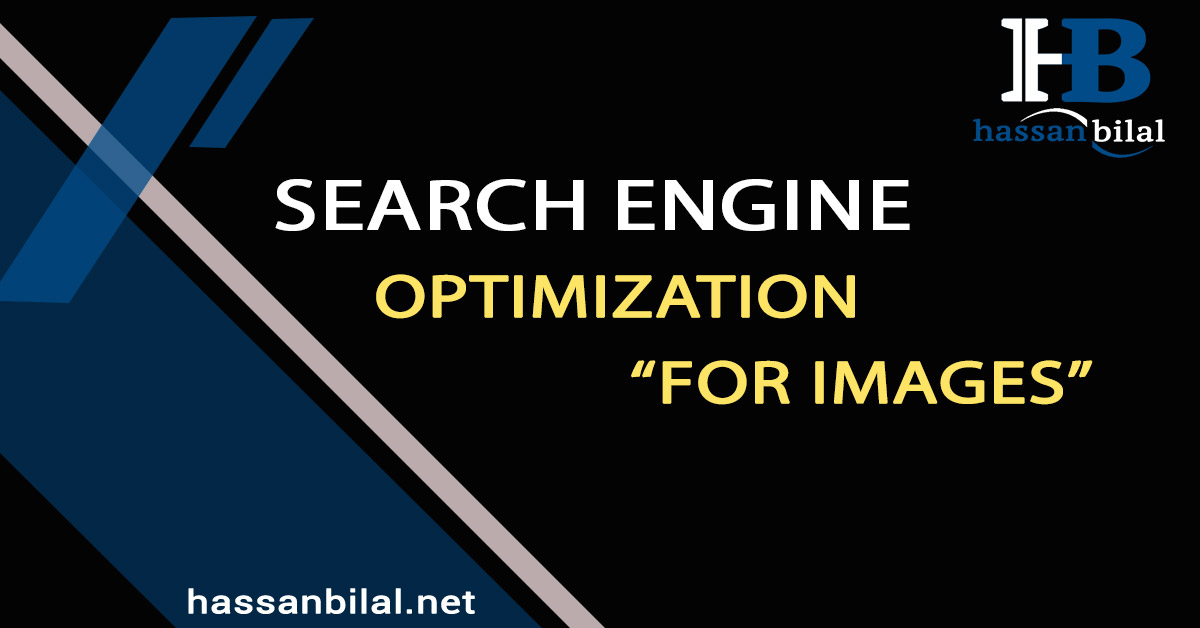
Optimizing for image search can bring many additional clicks for a website. In addition, optimizing the images increases the chance of getting one of the coveted spots in one of the image One Boxes that Google displays within the web search. And last but not least, the selection of the right images ensures an appealing and contemporary layout of a website. You can read here what is important in image SEO and what the most important measures are.
The image search is one of the most important special searches from Google (also called verticals). There are different figures for the share of image searches in the total search volume. According to a recent report, three percent of all clicks are on images. This is less astonishing, because due to their properties and their conspicuousness, images are more likely to encourage clicks than text blocks or text links.
Optimizing images not just for image searches
Finding suitable images and integrating them into the website in the right way is not only important for good rankings in the image search. Images are used by Google for various purposes: These include thumbnails within the result snippets , display in the knowledge panel or rich snippets . And of course, good pictures are a must for websites that are listed in Google News.
Optimization for the image search – what should be considered?
Websites that have already undergone on-site and off-site optimization generally have a better chance of being present with their images in search results. Because only a page that is already well positioned and ranked can pass on its status to the images located there. With this requirement in place, there are some specific points to keep in mind about your images.
The following table lists the most important measures for image SEO. In each case, it is described how great the respective effort and the expected effect on the positioning and rankings of the images are. The measures are described in more detail later in the text.
| Description of the measure | Effort for the implementation | Potential for success |
| Choosing the right pictures | Depending on the image for research and acquisition of the images: low to high | Very high |
| Set and optimize alt and title attributes | Low per picture | High |
| Name images meaningfully / choose the correct file name | Low per picture | Medium to high |
| Write appropriate text in the vicinity of the picture | medium | High |
| Use captions | Low | Medium to high |
| Make sure the pictures are of sufficient size | Implementation: low; Acquisition: depending on the picture | High |
| Image format: Note the favorable aspect ratio of the images | Implementation: low; Acquisition: depending on the picture | medium |
| Avoidance of duplicate content | Depending on the size of the website | High |
| Use common file formats | Implementation: low; Acquisition: depending on the picture | High |
| Optimize the file size of the images | Depending on the number of pictures. With the appropriate tool: low to medium | High |
| Enable caching and compression | medium | High |
| Use image sitemaps | Low to medium | medium |
Pick the right pictures
Before optimizing the images, you have to make the right selection. You can already do a lot wrong here. The biggest mistake is when an image doesn’t match the content. There are several variants of this error:
- Image promises more than the content of the article can hold
- Image has no relevance to the content
- Image radiates arbitrariness
Many website operators and bloggers make the mistake of choosing the first image from a photo stock (image archive) for their posts. Without a doubt you can find many good pictures in the archives of Fotolia, Flickr and Co. But you have to take the trouble and do proper research. There is hardly anything more daunting than a picture that can be seen from a distance that it comes from a large series in a photo stock. It gets even worse when the same image appears on different blogs that you visit one after the other. That doesn’t speak for quality.
It is recommended that you always use your own images that you have created yourself. There are many ways to do this: with your own camera, PowerPoint or other programs, you can quickly and easily create very good illustrations.
Use the ALT and title attributes correctly
In HTML, you have the option of providing images with suitable and meaningful descriptions. The alt and title tags are suitable for this. The alt tag contains text that is always displayed when the image cannot be displayed. The title tag, on the other hand, is responsible for the text that appears as a so-called tool tip when you touch the image with the mouse pointer. Both tags are evaluated by the search engines when a website is indexed and help to establish a relationship between image and keywords.
Name images meaningfully
Not only the tags mentioned above should have content that matches the image – the file name of the image should also be self-explanatory. Cryptic names like 0384dc.jpg do not help here and are also of no use for the search engines. For example, if you publish a picture of your dog in your garden, name the picture “hund-im-garten.jpg”. In this way the search engine can recognize that the picture has something to do with “dog” and “garden”.
Matching text with desired keywords near the picture
The proximity of the image and associated text plays an important role in assessing relevance. The closer the image is positioned to the associated keywords, the cheaper it is. With regard to the HTML code, you should note that in table structures, if possible, insert the picture in the same table column as the text to which the picture relates. The same applies to <div> structures and paragraphs of text.
Use captions
On the one hand, captions are useful for users because they can immediately see what the picture represents and how it is to be understood; Captions also make a reference to the keywords for search engines if they are included in the caption.
Pictures should be big enough
Google only indexes images that have a certain minimum size. Experience has shown that the minimum format is 80 * 60 pixels. This probably has to do with the usability in other Google services such as Google News.
However, images shouldn’t be too big: The size should be based on the presentation on the website. For example, if the maximum available width on the page is 800 pixels, why then include and scale down an image that is 1200 pixels wide? This only increases the file size unnecessarily (see also section below).
Note the favorable aspect ratio
This criterion is also based on experience. Accordingly, those images that use common aspect ratios (4: 3 and 16: 9) have an advantage.
Avoid duplicate content
Duplicate content (DC) should also be avoided with images . One measure to achieve this is to always display images in full size and not to use preview images (thumbnails) that only lead to the full display when you click the mouse. If you do have duplicate content on your pages, use robots.txt to avoid them being indexed. Canonical links, on the other hand, do not work with images .
Choose common formats
Images should preferably have one of the common formats. On the web, these are .jpg, .gif and .png.
Keep an eye on file size
Large-format images in particular can quickly reach a file size of several megabytes. It takes a correspondingly long time to transfer the images. This in turn increases the loading time of the website and can thus have a negative effect on the ranking in Google, because the loading time is a ranking factor .
There are several ways you can optimize the file size of images. In addition to selecting the appropriate file format (see above), you can also determine the degree of compression in most graphics programs. The higher this is, the smaller the resulting file size. However, increasing compression affects image quality. The right balance is important here.
There are suitable tools such as ImageOptim , JPEGMini or PunyPNG for optimizing images .
Leverage caching and compression
Caching and compression are two other ways to reduce the loading time of images. With caching, the browser saves an image that it has downloaded once. The next time the page is called up, the image does not have to be transmitted again. To do this, the server that delivers the image must send a corresponding value in the header, stating that caching should be used. You can also specify here how long the image in question is valid, i.e. when the image must be downloaded again at the earliest.
Compression reduces the file size of the images. These are further reduced in size in addition to the already compressed format such as JPEG or PNG. This must also be activated in the server.
Image sitemaps
It is particularly useful for websites with many images to include them in the XML sitemap. Google offers both the option of integrating special elements for images into the sitemap and of uploading your own image sitemap.
Changes take a long time
Above all, Google and other search engines more often crawl content that changes more often. Experience has shown that this is not the case with images, which means that Googlebot visits them less often. So if you make changes to images on the website, it can take months for these changes to show up in the Google index. There is also no guarantee that changes will be taken into account at all.
